I'm trying to concatenate 4 columns, out of which two columns always are constant, but other two columns has to be concatenated only if thre is data inside. for EX:
**
Column1 Column2 Column3 Column4 Result
--------------------------------------
1 2 3 123
1 2 4 124
2 3 5 235
6 7 8 678
i want the formula to skip the column in which there is not data and select the column which consists of only data dont want any blank spaces or any character in-between the formula.