I'm trying to integrate and run sample automation test using Appium.
Followed all the mentioned steps to install and setup environment from http://latestsoftwaretestingnews.com/mobiletesting/appium-ios-testing-with-node-js-step-by-step-guide/
From Appium Desktop v 1.13.0 (1.13.0.20190505.5), on start session always getting an error. Please refer screenshot:
Appreciate your help! Thanks