I updated 'android.support:appcompat-v7' to 28.0.0.
But it brought an error from the build.
Attribute application@appComponentFactory value=(android.support.v4.app.CoreComponentFactory) from [com.android.support:support-compat:28.0.0] AndroidManifest.xml:22:18-91
is also present at [androidx.core:core:1.0.0] AndroidManifest.xml:22:18-86 value=(androidx.core.app.CoreComponentFactory).
Suggestion: add 'tools:replace="android:appComponentFactory"' to <application> element at AndroidManifest.xml:8:5-23:19 to override.
Then I get this error in my Logcat:
Manifest merger failed
my app.gradle:
configurations.all {
resolutionStrategy.force 'com.android.support:design:28.0.0'
resolutionStrategy.force "com.android.support:support-v4:28.0.0"
resolutionStrategy.force "com.android.support:support-media-compat:28.0.0"
}
...
dependencies {
implementation 'com.android.support:multidex:1.0.1'
// Our dependencies
implementation 'com.android.support:appcompat-v7:28.0.0'
implementation 'com.android.support:appcompat-v7:28.0.0'
}
how do I fix it?
I need your solutions.
Thank you in advance.