I'm totally desperate. I've been trying to install Nuget.Server v3.2.1.0 for two days now. I followed the installation instructions at https://learn.microsoft.com/de-de/nuget/hosting-packages/nuget-server, but it doesn't work.
I suspect that the routing doesn't work properly.
My Web.config looks like:
<?xml version="1.0" encoding="utf-8"?>
<configuration>
<system.web>
<compilation strict="false" explicit="true" debug="true" targetFramework="4.6" />
<!-- maxRequestLength is specified in Kb -->
<httpRuntime targetFramework="4.6" maxRequestLength="30720" />
</system.web>
<appSettings>
<add key="aspnet:UseHostHeaderForRequestUrl" value="true" />
<add key="requireApiKey" value="true" />
<add key="apiKey" value="MyApiKey" />
<add key="packagesPath" value="D:\TFS-Workspaces\Fachit360\Playground\NuGet Server\NuGet Server\Packages" />
<add key="cacheFileName" value="" />
<add key="allowOverrideExistingPackageOnPush" value="false" />
<add key="ignoreSymbolsPackages" value="true" />
<add key="enableDelisting" value="false" />
<add key="enableFrameworkFiltering" value="false" />
<add key="enableFileSystemMonitoring" value="true" />
<add key="allowRemoteCacheManagement" value="false" />
<add key="initialCacheRebuildAfterSeconds" value="15" />
<add key="cacheRebuildFrequencyInMinutes" value="60" />
</appSettings>
<system.codedom>
<compilers>
<compiler language="c#;cs;csharp" extension=".cs" type="Microsoft.CodeDom.Providers.DotNetCompilerPlatform.CSharpCodeProvider, Microsoft.CodeDom.Providers.DotNetCompilerPlatform, Version=2.0.0.0, Culture=neutral, PublicKeyToken=31bf3856ad364e35" warningLevel="4" compilerOptions="/langversion:default /nowarn:1659;1699;1701" />
<compiler language="vb;vbs;visualbasic;vbscript" extension=".vb" type="Microsoft.CodeDom.Providers.DotNetCompilerPlatform.VBCodeProvider, Microsoft.CodeDom.Providers.DotNetCompilerPlatform, Version=2.0.0.0, Culture=neutral, PublicKeyToken=31bf3856ad364e35" warningLevel="4" compilerOptions="/langversion:default /nowarn:41008 /define:_MYTYPE=\"Web\" /optionInfer+" />
</compilers>
</system.codedom>
<system.webServer>
<handlers>
<remove name="ExtensionlessUrlHandler-Integrated-4.0" />
<remove name="OPTIONSVerbHandler" />
<remove name="TRACEVerbHandler" />
<add name="ExtensionlessUrlHandler-Integrated-4.0" path="*." verb="*" type="System.Web.Handlers.TransferRequestHandler" preCondition="integratedMode,runtimeVersionv4.0" />
<remove name="WebDAV" />
</handlers>
<staticContent>
<remove fileExtension=".nupkg"/>
<mimeMap fileExtension=".nupkg" mimeType="application/zip" />
</staticContent>
<modules runAllManagedModulesForAllRequests="true">
<remove name="WebDAVModule" />
</modules>
<security>
<requestFiltering>
<requestLimits maxAllowedContentLength="31457280" />
</requestFiltering>
</security>
</system.webServer>
<system.serviceModel>
<serviceHostingEnvironment aspNetCompatibilityEnabled="true" />
</system.serviceModel>
<runtime>
<assemblyBinding xmlns="urn:schemas-microsoft-com:asm.v1">
...
</assemblyBinding>
</runtime>
</configuration>
And here is my development environment: - Visual Studio 2017 Pro (15.9.12) - Windows 10 Enterprise LTSC - IIS Express 10.0 (Visual Studio integrated)
The installation is very simple. The overview page is also displayed:
What I find confusing is that the Default.aspx file contains the following:
Click <a href="<%= VirtualPathUtility.ToAbsolute("~/nuget/Packages") %>">here</a> to view your packages.
And in the file NuGetODataConfig.cs the following is configured:
NuGetV2WebApiEnabler.UseNuGetV2WebApiFeed(
config,
"NuGetDefault,
"nuget"
"PackagesOData,
enableLegacyPushRoute: true);
Anyway, when I click on "Click here to view your packages", I get the error: "Page not found - 404".
Does anyone have an idea why that might be? I am at the end of my Latin.
Many greetings
Update
I forgot to mention that I also tried to release the project on a Windows Server 2012 R2. Exactly the same problem.
And it's strange that you can find the following packages in my project references: - Nuget.Core - Nuget.server - Nuget.Server.Core - Nuget.Server.V2
Then why does the start page talk about Nuget.Server 3.2.1.0?