Hi i tried a forge viewer with some point of interest to put iot on it. me program is in react.
here's my code poiExtension.js here we have all the poi's called by a json (x,y,z):
let Autodesk = window.Autodesk;
let THREE = window.THREE;
// Extension Three.js pour afficher des points d'intérêts sous la forme de billboards de taille fixe faisant face à la caméra
// NB: Ne fonctionne bien qu'en mode perspective
class POIExtension extends Autodesk.Viewing.Extension {
constructor(viewer, options) {
super();
this.viewer = viewer;
var texture = THREE.ImageUtils.loadTexture("img/icone_pointeur.png");
this.selectedMaterial = new THREE.MeshBasicMaterial( { map: texture, transparent: true, alphaTest: 0.5, color: 0xFF0000 } );
this.defaultMaterial = new THREE.MeshBasicMaterial( { map: texture, transparent: true, alphaTest: 0.5, color: 0x00FF00 } );
this.loaded_poi = [];
this.planeGeometry = new THREE.PlaneGeometry(0.6, 1, 1, 1);
this.spriteScaleFactor = 0.8;
this.spriteAltitude = 15.0;
}
load () {
let self = this;
this.viewer.addEventListener(Autodesk.Viewing.CAMERA_CHANGE_EVENT,
(event) => {
this.animate(self);
}
);
return true
}
unload () {
return true
}
setSettings(settings) {
const scale = 1.0 / 255.0;
this.selectedMaterial.color.setRGB(
settings.selectedPointColor[0] * scale,
settings.selectedPointColor[1] * scale,
settings.selectedPointColor[2] * scale);
this.defaultMaterial.color.setRGB(
settings.defaultPointColor[0] * scale,
settings.defaultPointColor[1] * scale,
settings.defaultPointColor[2] * scale);
this.spriteScaleFactor = settings.spriteScaleFactor;
this.spriteAltitude = settings.spriteAltitude;
}
clearAllPOI () {
this.loaded_poi.map((poiParticle) => {
this.viewer.impl.scene.remove( poiParticle.mesh );
});
this.loaded_poi = [];
}
createPOI (poi, isSelected) {
let poiParticle = {
poi: poi,
mesh: new THREE.Mesh(this.planeGeometry, isSelected === true ? this.selectedMaterial : this.defaultMaterial)
}
this.loaded_poi.push(poiParticle);
poiParticle.original_position = {
x: poi.x,
y: poi.y,
z: poi.z
}
poiParticle.mesh.position.set(poi.x, poi.y, this.spriteAltitude);
this.viewer.impl.scene.add(poiParticle.mesh);
this.viewer.impl.sceneUpdated(true);
this.animate();
}
animate() {
// THIS IS A HUGE HACK REQUIRED BECAUSE SOME STATE IN FORGE I'SNT SET CORRECTLY IN SOME BROWSER
if (this.hacked === undefined) {
this.viewer.toolbar._controls[1];
let menu_1 = this.viewer.toolbar._controls[2];
if ((menu_1 !== undefined) && (menu_1._controls!== undefined)) {
let menu_2 = menu_1._controls[0];
if ((menu_2 !== undefined) && (menu_2.subMenu !== undefined) && (menu_2.subMenu._controls !== undefined)) {
menu_2.subMenu._controls[2].onClick();
this.hacked = true;
}
}
}
// END HACK
this.loaded_poi.map((poiParticle) => {
var vec = new THREE.Vector3();
var defaultDepth = 10;
poiParticle.mesh.scale.x = poiParticle.mesh.scale.y = poiParticle.mesh.scale.z = this.spriteScaleFactor * vec.setFromMatrixPosition( poiParticle.mesh.matrixWorld ).sub( this.viewer.impl.camera.position ).length() / defaultDepth;
poiParticle.mesh.position.set(poiParticle.original_position.x, poiParticle.original_position.y, poiParticle.original_position.z );
poiParticle.mesh.quaternion.copy( this.viewer.impl.camera.quaternion );
this.viewer.impl.scene.updateMatrixWorld(true);
});
}
}
export default POIExtension;
And here's is my poiList.js (the clickable list on the right):
import React, { Component } from 'react';
import './poiList.css';
// Composant react affichant la liste des points d'intérêts
// C'est ce composant qui communique avec l'extension POI
class PoiList extends Component {
constructor(props) {
super(props);
this.state = {
poi: [],
selectedPoi: undefined,
settings: {
defaultPointColor: [61, 183, 255],
selectedPointColor: [37, 27, 255],
defaultPointTransparancy: 0.4,
spriteScaleFactor: 0.8,
//altitude par défaut
spriteAltitude: 15.0
}
};
}
componentDidMount() {
fetch('/settings')
.then(response => {
if (!response.ok) {
console.log(`status ${response.status}`);
throw new Error(`status ${response.status}`);
}
return response.json();
})
.then(json => {
this.setState({
settings: json
});
})
.catch(e => {
console.log(`Settings call failed: ${e}`);
this.setState({
message: `Settings call failed: ${e}`
});
})
fetch('/poi')
.then(response => {
if (!response.ok) {
console.log(`status ${response.status}`);
throw new Error(`status ${response.status}`);
}
return response.json();
})
.then(json => {
this.setState({
poi: json.poi
});
})
.catch(e => {
console.log(`POI call failed: ${e}`);
this.setState({
message: `POI call failed: ${e}`
});
});
}
render() {
if(this.props.poiExtension !== undefined) {
this.props.poiExtension.clearAllPOI();
this.props.poiExtension.setSettings(this.state.settings);
}
let self = this;
let poiList = [];
let index = 0;
this.state.poi.map((poi) => {
if(this.props.poiExtension !== undefined) {
this.props.poiExtension.createPOI(poi, this.state.selectedPoi === poi);
}
let colorState = index % 2 === 1 ? "lightgrey" : "";
colorState = this.state.selectedPoi === poi ? "selected" : colorState;
let classC = "poiEntry " + colorState;
let poiItem = (
<div className={classC} key={index} onClick={() => {
self.setState({
selectedPoi: poi,
});
}}>
{poi.type} ({poi.x}, {poi.y}, {poi.z})
</div>
);
index++;
poiList.push(poiItem);
})
return(
<div className="fullscreen">
<div className="poiTitle">BATIMENT E17</div>
<div className="poiList">
{ poiList }
</div>
</div>
);
}
}
export default PoiList;
i don't know how to do it....then if someone can help me i'll be very happy :)