If I take the very simple python file:
def magic_function(parameter1):
"""
Do magic with parameter1.
:param parameter1: The first of all paramters
:type parameter1: nd_array
"""
return parameter1
I get the type right after the parameter:
If I now use numpy style together with napoleon:
def magic_function(parameter1):
"""
Do magic with parameter1.
Parameters
==========
parameter1: nd_array
The first of all paramters
"""
return parameter1
I end up with this ugly setup
The issue seems to be that nd_array is not a valid type which for the default sphinx does not seem to be a problem, but for napoleon this seems to matter, as for example type int works perfectly.