I'm creating a delete method in a DRF API, by passing parameters, but I don't know how to pass correctly an orientdb @rid.
I have a relationship in orientdb called "worksat", in OrientDB Studio i can see the @rid with the structure name like #:, i.e: "#33:1" is the @rid of a worksat relationship record.
So I need to pass that string in my DRF URL api relationship:
http://127.0.0.1:8000/api/oworksat/
But passing like:
http://127.0.0.1:8000/api/oworksat/#33:1
I see GET request, with the message below (I expect to see DELETE):
Allow: GET, POST, HEAD, OPTIONS
If a pass a simple number:
http://127.0.0.1:8000/api/oworksat/1
Then I see DELETE request (obviously "1" doesn't exist):
HTTP 404 Not Found
Allow: GET, PUT, PATCH, DELETE, HEAD, OPTIONS
api.py:
class OWorksAtViewSet(viewsets.ModelViewSet):
queryset = graph.oworksat.query()
serializer_class = OWorksAtSerializer
permission_classes = [
permissions.AllowAny
]
def destroy(self, request, *args, **kwargs):
print ("destroy")
import pdb;pdb.set_trace()
urls.py:
from django.conf.urls import include, url
from rest_framework import routers
from .api import (OWorksAtViewSet)
from rest_framework_swagger.views import get_swagger_view
router = routers.DefaultRouter()
router.register('api/oworksat', OWorksAtViewSet, 'oworksat')
schema_view = get_swagger_view(title='Swagger Documentation')
urlpatterns = [
url(r'^swagger/$', schema_view)
]
urlpatterns += router.urls
The interesting thing is that by accesing from swagger api, in the DELETE method, if I a pass in the ID of the request "#33:1", it works, the api call to my destroy method and recieve in kwargs: kwargs = {'pk': '#33:1'}.
How can I reach that behavior from DRF api?
Edited: This is my temporal solution to implement my destroy method, but obviously this only works in Swagger UI, by passing @rid in the request.
from rest_framework import status
from rest_framework.response import Response
from core.pyorient_client import *
class OFriendsViewSet(viewsets.ModelViewSet):
def destroy(self, request, *args, **kwargs):
client = orientdbConnection()
client.command("delete edge ofriends where @rid = '" + kwargs['pk'] + "'")
return Response(status=status.HTTP_204_NO_CONTENT)