How to remove the left and right Padding of a List in SwiftUI? Every List i create has borders to the leading and trailing of a cell.
What modifier should I add to remove this?
How to remove the left and right Padding of a List in SwiftUI? Every List i create has borders to the leading and trailing of a cell.
What modifier should I add to remove this?
It looks like .listRowInsets doesn't work for rows in a List that is initialised with content.
So this doesn't work:
List(items) { item in
ItemRow(item: item)
.listRowInsets(EdgeInsets())
}
But this does:
List {
ForEach(items) { item in
ItemRow(item: item)
.listRowInsets(EdgeInsets())
}
}
Seem we can use PlainListStyle for List for iOS 14
List {
Text("Row")
}
.listStyle(PlainListStyle())
Use this modifier:
.listRowInsets(EdgeInsets(....))
However, as stated in the documentation, the insets will be applied to the view when inside a list.
Sets the inset to be applied to the view when placed in a list. (emphasis mine)
Using this modifier on the List itself will have no effect on the views inside it. You must use the modifier on the view inside the List for the modifier to have an effect.
Example usage:
List {
Text("test")
.listRowInsets(EdgeInsets(top: -20, leading: -20, bottom: -20, trailing: -20))
}
The modifier was
.listRowInsets(EdgeInsets(......))
There are several spacings that you can change in a list. Take a look at this color-coded map and pick the one that fits your needs:
List(1...100, id: \.self) { item in
Text("\(item)")
.padding() // comment to remove PURPLE padding
.background(Color.yellow)
// .listRowInsets(EdgeInsets()) // uncomment to remove BLUE inset
}
// .listStyle(.plain) // uncomment to remove GREEN inset
// .listStyle(.grouped) // uncomment to remove RED inset
You should call
.listRowInsets()
for row, like this:
List(items) {
YoursRowView()
.listRowInsets(EdgeInsets(top: 0, leading: 10, bottom: 0, trailing: 10))
}
.listStyle(GroupedListStyle())
Remove paddings
iOS 15, Xcode 13
ScrollView {
LazyVStack {
ForEach(viewModel.portfolios) { portfolio in
PortfolioRow(item: portfolio)
}
}
}
This gives you complete control over the list (you can also remove separator using this code). Current implementation of List doesn't provide full control and contains some issues.
Note that this is a completely different API. Both List and LazyVStack are lazy containers, but in contrast to List, LazyVStack doesn't reuse cells, which will SIGNIFICANTLY change the performance when rows are more complex views.
in case of other solutions will not work (and they at the moment does not [for macOS]), you can use the following hack for macOS:
List(selection: $selectedItems) {
// some content
}
// solution
.padding(EdgeInsets(top: -10, leading: -20, bottom: -10, trailing: -20))
.clipShape(Rectangle())
The above solutions did not solve for me because my List had sections.
This solved for me:
List {
ForEach(years, id:\.self) { year in
Section(header: SectionHeader(year)) {
VStack(alignment:.leading) {
ForEach(cars[year]!, id:\.self) { car in
ListItem(car)
.frame(width: UIScreen.main.bounds.size.width,
alignment: .center)
.listRowInsets(.init())
}
}
}
.frame(width: UIScreen.main.bounds.size.width,
alignment: .center)
.listRowInsets(.init())
.listStyle(GroupedListStyle())
}
}
In resume, you have to repeat the command for the section.