I want to build a flutter web app, so I enter 'webdev build' command and after the operation finishes, I open the 'index.html' file located in build directory and it's just a white screen. I tried it on a fresh project and the problem persists. There's no problem during developing.
Here's my flutter doctor output:
Doctor summary (to see all details, run flutter doctor -v):
[√] Flutter (Channel stable, v1.5.4-hotfix.2, on Microsoft Windows [Version 10.0.17134.766], locale en-US)
[√] Android toolchain - develop for Android devices (Android SDK version 28.0.3)
[√] Android Studio (version 3.3)
[√] VS Code (version 1.35.1)
[!] Connected device
! No devices available
! Doctor found issues in 1 category.