iOS 14
You should use the toolbar modifier:
.toolbar {
ToolbarItem(placement: .navigationBarLeading) {
Button("Cancel") { /* action */ }
}
ToolbarItem(placement: .navigationBarTrailing) {
Button(action: { /* Actions */ }, label: {
HStack {
Image(systemName: "trash")
Text("Delete")
}
})
.foregroundColor(.red) // You can apply colors and other modifiers too
}
}
Note 1: You can have ANY View there. (not only a Button) and also any modifiers
Note 2: Both codes above and below will generate the same look items but with different approachs
iOS 13 and above (deprecated but still works)
You should use .navigationBarItems() modifier. For example you can add Button or Image like this:
.navigationBarItems(
leading: Button("Cancel") {
// Actions
},
trailing: Button(action: {
// Actions
}, label: { Label("Delete", systemImage: "trash") }
).foregroundColor(.red) // You can apply colors and other modifiers too
)
Pro TIP
Always try to encapsulate each item in a separated struct, so your code will be simplified and very easy to replace with newer technologies. for example, take a look at this sample:
.navigationBarItems(
leading: MyCustomButtonItem(),
trailing: MyCustomButtonItem(text: "foo", image: "Bard")
)