I am trying to make a plot where the x-axis is discrete but not sorted alphabetically.
I have a data.frame:
df <- data.frame(x1=factor(c('z1', 'z2', 'z1', 'z2'), levels=c('z3','z2', 'z1')),
x2=factor(c('z1', 'z1', 'z2', 'z3'), levels=c('z3','z2', 'z1')),
y1=c(1,2,3,4),
y2=c(5,6,7,8))
When I use geom_point, the x-axis is ordered correctly, by the levels of the factor:
ggplot(df) + aes(x=x1, y=y1) + geom_point(aes(x=x1, y=y1))
When I add a geom_segment, the ordering is reset to alphabetical.
ggplot(df) + aes(x=x1, y=y1)+ geom_point() + geom_segment(aes(xend=x2, yend=y2))
How can I force the x-axis to go z3, z2, z1 ?