Using Eclipse Che 7.0.0-RC-1.0 on OpenShift.io.
Created a java workspace from det default stack (java, tomcat), but gets the message :
This workspace is using old definition format which is not compatible anymore. Please follow the documentation to update the definition of the workspace and benefits from the latest capabilities.
The problem is that the link to the documentation does not address this.
How can I solve that ?