Im having a trouble with rendering materials from Autodesk material library (Im obliged to use this library), materials render incorrectly, can`t get whether it is scaling issue or render engine is not rendering these materials correct.
For rendering I use Quicksilver render, as it is the only one with which Autodesk material library`s materials are visible, with other renderers this tab is not visible at all. Here are my settings:
An example of the result I get:
At the picture the texture is clearly seen, but when this material is applied to any shape (box, sphere, cylinder and so on) the material gets distorted or not rendered at all.
Could not find any tutorial on the net, where this would be explained. Would be very thankful for any help and materials I could read about this topic.