I am able to use OpenSSL static libraries (libcrypto.a and libssl.a) in my iOS app thanks to this help. Now i can also use OpenSSL dynamic libraries (libcrypto.so and libssl.so) in my Android app version thanks to this info. I downloaded the files for Android in the OpenSSL_1.0.2g_Android.zip file from here. I just guessed and used the ARM files (armeabi-v7a folder) instead of the Intel files (x86 folder) and it worked on my Android test phone.
My question: How do I make an Android build that uses the correct library files on ARM devices AND also on Intel? I don't know how to deploy both sets of files for this. Below is snip of project window showing where i test added the second libcrytpo.so library file for x86. 
But, this second libcrypto.so does not show up in the deployment window, only the first version i added (the ARM version) remains. 
I was hoping i could somehow use compiler directives but maybe i just need 2 independent projects altogether? One built for Android ARM and other for Android x86? Further, all i'm needing in my code is an IdHTTP1->Get() so maybe their is a way i can use the built in BoringSSL fork? If so, how?
russ
C++Builder 10.3 Version 26.0.33219.4899