I am trying to figure out how to apply different filtering schemas for each page in an Analysis file in Spotfire Web Player/Consumer.
I have found that the Spotfire Analyst supports that (see image below) and I can create different Filtering schemas and apply them for each page:
 However, the Spotfire Web Player does not seem to have such an option. I have checked the JavaScript API (link) but I cannot seem to find if there is such an option supported in the web player. Could anyone please share their experience if you know how that can be achieved
However, the Spotfire Web Player does not seem to have such an option. I have checked the JavaScript API (link) but I cannot seem to find if there is such an option supported in the web player. Could anyone please share their experience if you know how that can be achieved