I'm using wpf with live charts library. While I draw line chart, I want to add emphasis line on specific label. It can be a important date with an event.
At first, I added another lineseries about the event. to use geometry as a marker. But the geometry is somewhat small. Therefore some people couldn't find the event data.
So I want to add lines at tham. But I don't know how to. Can someone help me?