I was using HiveMQ Client version 1.0.1 but I decided to update to the recently released version 1.1. I completely started from scratch and imported the project as a Gradle project and tried to build. The build work only after ignoring a few failed tests. I'm getting 3 errors in 3 different classes. I realize this is likely related to the Dagger dependency injection tool and I had already successfully built the project and added the directory of build/generated/source/apt/main/ to my build path as noted by my previous stack post where I had issues with a DaggerSingletonComponent not being found: How to fix DaggerSingletonComponent not resolved in HiveMQ (MQTT protocol) . This seems to be a new issue and I'm not sure what's wrong. I tried rebuilding by project but the errors still persist. I've left some screenshot below as well as the specific errors.
HiveMQ:
https://github.com/hivemq/hivemq-community-edition
https://github.com/hivemq/hivemq-mqtt-client
Errors:
The constructor MqttChannelInitializer(MqttClientConfig, MqttConnAckFlow, MqttEncoder, MqttConnectHandler, MqttDisconnectHandler, MqttAuthHandler, Lazy) is undefined
The constructor MqttSession(MqttClientConfig, MqttSubscriptionHandler, MqttIncomingQosHandler, MqttOutgoingQosHandler) is undefined
The method provideBootstrap(NettyEventLoopProvider, MqttChannelInitializer) in the type ConnectionModule is not applicable for the arguments (MqttClientConfig, NettyEventLoopProvider, MqttChannelInitializer)
Screenshots: