The given xml format is correct, you can check it by saving the xml in notepad and save it as xml.Then open the file with internet explorer you will get the xml tag if there is no error in the file.
If you are using DFT XML source component then you can give the path for the xml file and generate the xsd on the same location. If you are using variable then give the specific variable name.
Create the table with column to store ID with datatype as nvarchar(50) and use this table in OLEDB destination.

To process the xml using sql in Execute sql task
CREATE TABLE [dbo].[ID_detail](
[ID] [nvarchar](255) NULL
) ON [PRIMARY]
GO
DECLARE @x xml = '<OrderWithProfile Ver="1.0" System="abc" Profile="test">
<Users ID="aaa"></Users>
<Users ID="bbb"></Users>
<Users ID="ccc"></Users>
</OrderWithProfile>'
INSERT into ID_detail
SELECT a.b.value('./@ID','varchar(100)') AS ID
FROM @x.nodes('/OrderWithProfile/Users') as a(b)