I am pushing lattice to its limits.
Consider this example
tibble(time = c(ymd('2019-01-01'),
ymd('2019-01-02'),
ymd('2019-01-03'),
ymd('2019-01-01'),
ymd('2019-01-02'),
ymd('2019-01-03'),
ymd('2019-01-01'),
ymd('2019-01-02'),
ymd('2019-01-03')),
variable = c('a','a','a','b','b','b', 'c','c','c'),
value = c(1,2,3,0,0,2,2,4,3)) %>%
ggplot(aes(x = time, y = value, fill = variable)) + geom_area()
Using the nice solution in how to create a stacked area chart in lattice? does not work here, perhaps because we have multiple areas.
Can we still do it with lattice?
Thanks!