I have tried to use a COUNTUNIQUE function within ArrayFormula in cell 'A2' to get a result in the range like a column B that I've set a function cell by cell. But it returns only a single value. This is my formula in cell 'A2':
=ArrayFormula(COUNTUNIQUE(D2:D7,E2:E7,F2:F7,G2:G7,H2:H7))
Any help will be greatly appreciated!