I have created simple List, but I want to hide empty rows. Any help? I know how to hide them for UITableView but not for new SwiftUI List. I tried documentation, but I didn't find anything.
struct LandmarkList: View {
@EnvironmentObject var userData: UserData
var body: some View {
NavigationView {
List {
Toggle(isOn: $userData.showFavoritesOnly) {
Text("Favorites only")
}
ForEach(userData.landmarks) { landmark in
if !self.userData.showFavoritesOnly || landmark.isFavorite {
NavigationButton(destination: LandmarkDetail(landmark: landmark)) {
LandmarkRow(landmark: landmark)
}
}
}
}
.navigationBarTitle(Text("Landmarks"), displayMode: .large)
}
}
}
Result