I am trying to make a bar chart with line plots as well. The graph has created fine but the legend does not want to add the line plots to the legend.
I have tried so many different ways of adding these to the legend including:
ggplot Legend Bar and Line in Same Graph
None of which have worked. show.legend also seems to have been ignored in the geom_line aes.
My code to create the graph is as follows:
ggplot(first_q, aes(fill = Segments)) +
geom_bar(aes(x= Segments, y= number_of_new_customers), stat =
"identity") + theme(axis.text.x = element_blank()) +
scale_y_continuous(expand = c(0, 0), limits = c(0,3000)) +
ylab('Number of Customers') + xlab('Segments') +
ggtitle('Number Customers in Q1 by Segments') +theme(plot.title =
element_text(hjust = 0.5)) +
geom_line(aes(x= Segments, y=count) ,stat="identity",
group = 1, size = 1.5, colour = "darkred", alpha = 0.9, show.legend =
TRUE) +
geom_line(aes(x= Segments, y=bond_count)
,stat="identity", group = 1, size = 1.5, colour = "blue", alpha =
0.9) +
geom_line(aes(x= Segments, y=variable_count)
,stat="identity", group = 1, size = 1.5, colour = "darkgreen",
alpha = 0.9) +
geom_line(aes(x= Segments, y=children_count)
,stat="identity", group = 1, size = 1.5, colour = "orange", alpha
= 0.9) +
guides(fill=guide_legend(title="Segments")) +
scale_color_discrete(name = "Prod", labels = c("count", "bond_count", "variable_count", "children_count)))
I am fairly new to R so if any further information is required or if this question could be better represented then please let me know.
Any help is greatly appreciated.