I am using a function in Google Sheets that outputs a 2 column array. I want to use data from only the second column of that array to calculate a figure. But I would like to do this all in a single cell and do not want to have to output the array, and then use a separate cell to calculate from the figures in that array.
I can already get the output I need by pasting the array on another sheet within the same spreadsheet, but this is a messy solution.
This is the function I am using:
=GOOGLEFINANCE("eurusd","close","6/1/2019","6/13/2019")
It outputs the date and price data in a 2x13 array I want to use the second column of that array (less the heading) to sum and divide by 12 to take an average of the closing rates over that period. But I would like to do it all in a single cell without having to see the array.
I want to use the second column of that array (less the heading) to sum and divide by 12 to take an average of the closing rates over that period. But I would like to do it all in a single cell without having to ever see the array.