Tab completion in IPython is practically unusable because the text is so difficult to read.
Here's what I've tried:
- I didn't have an ipython configuration file so I created one:
ipython profile create. - In my
ipython_config.pyI setc.InteractiveShell.colors = 'NoColors'. That made all my text white but the completion text didn't change.
I'm using the following software:
- kitty terminal: 0.14.1
- IPython: 7.5.0
- Pygments: 2.4.2
- prompt-toolkit: 2.0.9