Out of the box, I think azurerm_app_service provider does allow us to specify the .Net framework version, by utilising the dotnet_framework_version field.
dotnet_framework_version - (Optional) The version of the .net framework's CLR used in this App Service. Possible values are v2.0 (which will use the latest version of the .net framework for the .net CLR v2 - currently .net 3.5) and v4.0 (which corresponds to the latest version of the .net CLR v4 - which at the time of writing is .net 4.7.1). For more information on which .net CLR version to use based on the .net framework you're targeting - please see this table. Defaults to v4.0.
https://www.terraform.io/docs/providers/azurerm/r/app_service.html#dotnet_framework_version
The document says that the possible values are v2.0 or v4.0.
But what if I am targeting .NET Core, say v2.2 instead? What am I supposed to do here?
Azure portal allows selecting .NET Core from the drop down menu. (see screenshot below)
I am not sure whether or not there's a way to do this with Terraform azurerm_app_service as well.