I defined some build definition variables, of which some i made as secret type.
I am trying to pass the secret variable $RPASS to an inline powershell script task on TFS, but it appears thats not working.
I looked at this post here: How to add secret variable as task environment variable in VSTS
however , the examples use command line.
is it possible to pass arguments like that in a powershell inline task?
$sec = New-Object -TypeName System.Security.SecureString
"$RPASS".ToCharArray()|%{$sec.AppendChar($_)}
$creds = new-object -typename System.Management.Automation.PSCredential -args "$env:USER", $sec
Send-MailMessage -From "tfs@domain.com" -Subject "YAY!" -To "user@domain.com" -Body "$env:DB_NAME" -SmtpServer server.com -Port 25 -Credential $creds
Following the second answer in that post, i tried passing in the arguments
$(RPASS)
and then changed this line $arg[0].ToCharArray()|%{$sec.AppendChar($_)}
but that didnt work either
[error]Cannot index into a null array.
I tried passing it directly into the script as so:
$(RPASS).ToCharArray()|%{$sec.AppendChar($_)}
but that resulted in error:
+ ********.ToCharArray()|%{$sec.AppendChar($_)}
+ ~
An expression was expected after '('.
+ CategoryInfo : ParserError: (:) [], ParseException
+ FullyQualifiedErrorId : ExpectedExpression
2019-06-13T00:57:50.7974750Z ##[error]Process completed with exit code 0 and had 1 error(s) written to the error stream.