There's an XCUIElement my automated test is validating accessibility on but isAccessibilityElement is returning false. I checked the storyboard file and Accessibility has the checkbox marked. I checked the View Hierarchy as I was debugging the app and it is also reporting accessibility as enabled. All of the containing views in the tree going back to the view controller have accessibility disabled. What could cause this discrepancy between what is returned in the code and what is actually true in the app?
Update: A screenshot of Apple's response to the feedback