Hi I'm getting this follow error on my WebService when I publish it,
- Method not found:
'System.Collections.ObjectModel.Collection`1
System.Net.Http.Formatting.MediaTypeFormatter.get_SupportedMediaTypes()'.
but when I'm using it on VS debug mode it doesn't happen. I already googled it and tried to use assembly reference on webconfig but it didn't work any sugestion ?
This is my current webconfig file
<?xml version="1.0" encoding="utf-8"?>
<configuration>
<configSections>
<section name="entityFramework" type="System.Data.Entity.Internal.ConfigFile.EntityFrameworkSection, EntityFramework, Version=6.0.0.0, Culture=neutral, PublicKeyToken=b77a5c561934e089" requirePermission="false" />
</configSections>
<system.web>
<customErrors mode="Off"/>
</system.web>
<system.webServer>
<httpErrors errorMode="Detailed" />
</system.webServer>
<system.web>
<httpRuntime executionTimeout="3000000" maxRequestLength="1048576" />
<compilation debug="true" targetFramework="4.0">
<assemblies>
<add assembly="System.Data.Entity, Version=4.0.0.0, Culture=neutral, PublicKeyToken=b77a5c561934e089" />
</assemblies>
</compilation>
<authentication mode="Windows" />
<pages controlRenderingCompatibilityVersion="3.5" clientIDMode="AutoID" />
</system.web>
<runtime>
<dependentAssembly>
<assemblyIdentity name="System.Net.Http.Formatting" publicKeyToken="B03F5F7F11D50A3A" culture="neutral"/>
<bindingRedirect oldVersion="0.0.0.0-5.2.7.0" newVersion="5.2.7.0"/>
</dependentAssembly>
</runtime>
<system.serviceModel>
<bindings>
<basicHttpBinding>
<binding name="basicHttp" allowCookies="true" maxReceivedMessageSize="20000000" maxBufferSize="20000000" maxBufferPoolSize="20000000">
<readerQuotas maxDepth="32" maxArrayLength="200000000" maxStringContentLength="200000000" />
</binding>
</basicHttpBinding>
</bindings>
</system.serviceModel>
</configuration>
and this is the class that is throwing the error
class WebApiConfig
{
public static void Register(HttpConfiguration configuration)
{
configuration.Formatters.JsonFormatter.SupportedMediaTypes.Add(new MediaTypeHeaderValue("text/html"));
configuration.Routes.MapHttpRoute("API Default", "api/{controller}/{id}",
new { id = RouteParameter.Optional });
}
}