For a site we're developing we've been using Lato from Google's WebFonts API. It works perfectly in every browser (even IE), except for one very important case: Firefox 3.6 on Windows XP (haven't tested in Win 7 yet). The font loads and is displayed, but the characters look awful, like antialiasing completely malfunctioned.
My googling has found hits about problems with webfonts in FF4 due to a bug in the browser, but I can't find anything about 3.6. Is there something we can do to fix this?