I want to put two buttons with images on left and right edges of the screen, and insert a UITextField between them. In storyboard everything is fine, but I need to do it programmatically.
Source:
class SecondViewController: UIViewController {
override func loadView() {
super.loadView()
self.view.backgroundColor = .white
let leftButton = UIButton()
leftButton.setImage(UIImage(named: "first"), for: .normal)
leftButton.setTitle("", for: .normal)
let rightButton = UIButton()
rightButton.setImage(UIImage(named: "second"), for: .normal)
rightButton.setTitle("", for: .normal)
let textField = UITextField()
textField.placeholder = "clear"
textField.borderStyle = .roundedRect
textField.contentHorizontalAlignment = .left
textField.contentVerticalAlignment = .center
let stackView = UIStackView()
stackView.translatesAutoresizingMaskIntoConstraints = false
stackView.alignment = .fill
stackView.distribution = .fill
stackView.axis = .horizontal
stackView.spacing = 15
stackView.addArrangedSubview(leftButton)
stackView.addArrangedSubview(textField)
stackView.addArrangedSubview(rightButton)
self.view.addSubview(stackView)
NSLayoutConstraint(item: stackView, attribute: .leading, relatedBy: .equal, toItem: self.view, attribute: .leading, multiplier: 1.0, constant: 15).isActive = true
NSLayoutConstraint(item: stackView, attribute: .trailing, relatedBy: .equal, toItem: self.view, attribute: .trailing, multiplier: 1.0, constant: -15).isActive = true
NSLayoutConstraint(item: stackView, attribute: .top, relatedBy: .equal, toItem: self.view, attribute: .top, multiplier: 1.0, constant: 50).isActive = true
}
override func viewDidLoad() {
super.viewDidLoad()
// Do any additional setup after loading the view.
}
I need a result like on first image.
What did I do wrong ?