I have a existing chart in pptx file, i just want to update its values on daily basis, these charts are already plotted from excel and paste into pptx, i just want to modify the charts ,
but i don't know how many properties are there in charts like series, category and title properties.
i am able to print the chart series and category data, but when i modify these with chart.replace_data(chart_data)
i am getting error like below
return self._chart_part.related_parts[xlsx_part_rId]
KeyError: 'rId4'
I ma using below code to print the values ,
for series in chart.plots:
for i in series.categories:
cat_list.append(i)
for series in chart.series:
for value in series.values:
ser_list.append(value)
the graph looks like below
How can i modify such graphs with updated values which i will be passing from excel to pptx.