I have deployed a custom web part on sharepoint online, in which I am authenticate with Microsoft Graph Explorer.
It is authenticated through Sharepoint Custom Web Part successfully in Chrome, IE and Firefox but not authenticated in Edge.
In Edge I've getting below error:
description: "Invalid argument"
message: "Invalid argument"
number: -2147418113
stack: "TypeError: Invalid argument at Anonymous function (https://spoprod-a.akamaihd.net/files/sp-client-prod_2019-05-31.012/sp-pages-assembly_en-us_80b161431b1b8ce356b58dd5ab1df0cc.js:1178:42819)
This is my method in which I found that at the time of calling microsoft graph explorer API("https://graph.microsoft.com"), in Chrome, IEand Firefox the API provides the response, but in Edge it goes in catch part and throws error.
private _getListApplications(param): Promise<any> {
return this.context.aadHttpClientFactory.getClient('https://graph.microsoft.com')
.then((client: AadHttpClient) => {
return client.get("https://graph.microsoft.com/beta/applications",AadHttpClient.configurations.v1);
}).then((responseListAllApps: SPHttpClientResponse) => {
return responseListAllApps.json();
}).catch(err => { console.log('errr', err); });
}
Any help is appreciated.