I'm trying to remove the square boxes(vertical and horizontal lines) from a filled out form using opencv (Python). I am trying to detect the vertical and horizontal lines through morphological operations of OpenCV. 
After detecting the Vertical and Horizontal lines. 
After the horizontal and vertical lines are detected , i am simply adding them and subtracting it from processed image.
res = verticle_lines_img + horizontal_lines_img
exp = img_bin - res
The final results is not so smoothed as expected.

The full code for this is
# Read the image
img_for_box_extraction_path='aligned_filled.jpg'
img = cv2.imread(img_for_box_extraction_path, 0)
# Thresholding the image
(thresh, img_bin) = cv2.threshold(img, 128, 255,cv2.THRESH_BINARY|
cv2.THRESH_OTSU)
# Invert the image
img_bin = ~img_bin
cv2.imwrite("Image_bin.jpg",img_bin)
bw = cv2.adaptiveThreshold(img_bin, 255, cv2.ADAPTIVE_THRESH_MEAN_C, \
cv2.THRESH_BINARY, 15, -2)
horizontal = np.copy(bw)
vertical = np.copy(bw)
# Defining a kernel length for horizontal and vertical
cols = horizontal.shape[1]
horizontal_size = int(cols)
horizontalStructure = cv2.getStructuringElement(cv2.MORPH_RECT,
(horizontal_size, 1))
# Apply morphology operations
horizontal = cv2.erode(horizontal, horizontalStructure)
horizontal = cv2.dilate(horizontal, horizontalStructure)
rows = vertical.shape[0]
verticalsize = int(rows)
# Create structure element for extracting vertical lines through morphology
operations
verticalStructure = cv2.getStructuringElement(cv2.MORPH_RECT, (1,
verticalsize))
# Apply morphology operations
vertical = cv2.erode(vertical, verticalStructure)
vertical = cv2.dilate(vertical, verticalStructure)
#kernel_length = np.array(img).shape[1]//80
#kernel_length = 7
# A verticle kernel of (1 X kernel_length =6), which will detect all the
verticle lines from the image.
verticle_kernel = cv2.getStructuringElement(cv2.MORPH_RECT, (1, 6))
# A horizontal kernel of (kernel_length=7 X 1), which will help to detect
all the horizontal line from the image.
hori_kernel = cv2.getStructuringElement(cv2.MORPH_RECT, (7, 1))
# A kernel of (3 X 3) ones.
kernel = cv2.getStructuringElement(cv2.MORPH_RECT, (3, 3))
# Morphological operation to detect vertical lines from an image
img_temp1 = cv2.erode(img_bin, verticle_kernel, iterations=3)
verticle_lines_img = cv2.dilate(img_temp1, verticle_kernel, iterations=2)
cv2.imwrite("verticle_lines.jpg",verticle_lines_img)
# Morphological operation to detect horizontal lines from an image
img_temp2 = cv2.erode(img_bin, hori_kernel, iterations=3)
horizontal_lines_img = cv2.dilate(img_temp2, hori_kernel, iterations=2)
cv2.imwrite("horizontal_lines.jpg",verticle_lines_img)
res = verticle_lines_img + horizontal_lines_img
#fin = cv2.bitwise_and(img_bin, img_bin, mask = cv2.bitwise_not(res))
exp = img_bin - res
exp = ~exp
cv2.imwrite("final.jpg",exp)
What could be a novel way to detect and remove the square boxes?