I am trying to have the value of a TextField displayed with trailing alignment.
As you can see the value 34.3 is display with leading alignment.
I am sure I am missing something obvious but I can't figure out what. Any ideas?
@State private var endwert = 34.3
var numberFormatter: NumberFormatter {
let formatter = NumberFormatter()
formatter.numberStyle = .decimal
formatter.locale = Locale.current
return formatter
}
...
HStack {
Text("Endwert")
.frame(width: nil, height: nil, alignment: .topTrailing)
.background(Color .green)
Spacer()
TextField($endwert, formatter: numberFormatter)
.background(Color.yellow)
.frame(width: nil, height: nil, alignment: .trailing)
Text("m2")
}