I using Shopware 5.5.10 on my shop. I try to set "priceValidUntil" for each product for google search console because warning on it.
shopware told in version 5.5.8 update
Added rich-snippets for
priceValidUntil,url,imageandgtin13
I have folloowing part in details/index.tpl
{block name='frontend_detail_index_buy_container_inner'}
<div itemprop="offers" itemscope itemtype="{if $sArticle.sBlockPrices}http://schema.org/AggregateOffer{else}http://schema.org/Offer{/if}" class="buybox--inner">
{* Product name *}
{block name='frontend_detail_index_name'}
<h1 class="product--title" itemprop="name" style="margin: 0px 0px 20px 0px; margin: 0rem 0rem 1.25rem 0rem;">
{$sArticle.articleName}
</h1>
{/block}
How I can add the 'priceValidUntil' rich-snippets to my products?