The error is indicating it's a webpack error.
I'm referencing documentation found here: https://github.com/gberaudo/ol-cesium-webpack-example/blob/master/webpack.config.js
Make sure you've installed Cesium through NPM:
npm i --save-dev cesium olcs copy-webpack-plugin
Then, in your webpack.config.js file, add these lines:
const cesiumSource = 'node_modules/cesium/Source';
const cesiumWorkers = '../Build/Cesium/Workers';
const CopywebpackPlugin = require('copy-webpack-plugin');
And in the configuration object of this file, add these lines:
output: {
filename: '[name].js',
path: path.resolve(__dirname, 'dist'),
// Needed to compile multiline strings in Cesium
sourcePrefix: ''
},
amd: {
// Enable webpack-friendly use of require in Cesium
toUrlUndefined: true
},
node: {
// Resolve node module use of fs
fs: 'empty'
},
Then, add Cesium alias to this file:
resolve: {
alias: {
// CesiumJS module name
cesium: path.resolve(__dirname, cesiumSource)
}
},
Then, add this to plugins in this file:
plugins: [
new HtmlWebpackPlugin({
template: 'src/index.html'
}),
// Copy Cesium Assets, Widgets, and Workers to a static directory
new CopywebpackPlugin([ { from: path.join(cesiumSource, cesiumWorkers), to: 'Workers' } ]),
new CopywebpackPlugin([ { from: path.join(cesiumSource, 'Assets'), to: 'Assets' } ]),
new CopywebpackPlugin([ { from: path.join(cesiumSource, 'Widgets'), to: 'Widgets' } ]),
new webpack.DefinePlugin({
// Define relative base path in cesium for loading assets
CESIUM_BASE_URL: JSON.stringify('')
})
],