I'm trying to find a way to add a new value using v-select previously not in the list. So that the new value entered will become the selected option.
This is my current code:
<v-select
ref="systemSelect"
v-model="reservation.system"
name="system"
label="Select System"
:disabled="isBusy"
:options="systems"
@input="getSystems"
/>
In UI the component looks like this. Here I use Vuex only to get :options. Currently if I enter a new value and click outside that value disappears since its not found in the list
Expected: Would like to enter a new value and use this value as current in the form and save it. Is there a way to achieve this?
Any help would be appreciated.
Thanks!