The Button in this first image has a blurred shadow with a less width than the button.
But when I am trying to apply the design in my flutter app it looks different and also I am not able to set the width, height and opacity of ab box shadow. How can I do it?
app.dart
MaterialButton(
onPressed: () {},
textColor: Colors.white,
padding: const EdgeInsets.all(0.0),
child: Container(
padding: const EdgeInsets.symmetric(
vertical: 4.0, horizontal: 16.0),
decoration: BoxDecoration(
color: Color(0XFF00D99E),
borderRadius: BorderRadius.circular(16.0),
boxShadow: [
Opacity(opacity: null),
BoxShadow(
color: Color(0XFF000000),
offset: Offset(0.0, 8.0),
blurRadius: 16.0,
)
]),
child: Row(
mainAxisAlignment: MainAxisAlignment.spaceEvenly,
children: <Widget>[
Padding(
padding: EdgeInsets.all(4.0),
child: Image.asset(
'assets/icon-chat-notification.png',
color: Colors.white,
),
),
Padding(
padding: EdgeInsets.all(4.0),
child: Text('CART'),
)
],
),
),
)