My data consists of the following:
Majority numbers < 60, and then a few outliers that are in the 2000s.
I want to display it in a histogram with the following bin ranges:
0-1, 1-2, 2-3, 3-4, ..., 59-60, 60-max
import numpy as np
import matplotlib.pyplot as plt
import matplotlib.axes as axes
b = list(range(61)) + [2000] # will make [0, 1, ..., 60, 2000]
plt.hist(b, bins=b, edgecolor='black')
plt.xticks(b)
plt.show()
This shows the following:
Essentially what you see is all the numbers 0 .. 60 squished together on the left, and the 2000 on the right. This is not what I want.
So I remove the [2000] and get something like what I am looking for:
As you can see now it is better, but I still have the following problems:
How do I fix this such that the graph doesn't have any white space around (there's a big gap before 0 and after 60).
How do I fix this such that after 60, there is a 2000 tick that shows at the very end, while still keeping roughly the same spacing (not like the first?)