I have completed successfully all the steps required in the App Link Assistant in the Android Studio like suggested in answers to other questions about this subject:
But I'm still unable to upload an Instant App to testing. I get the following error:
Error Your site 'mydomain' has not been linked through the Digital Assets Link protocol to your app. Please link your site through the Digital Assets Link protocol to your app.
The assetlinks.json is available under https://mydomain/.well-known and looks like this:
[{
"relation": ["delegate_permission/common.handle_all_urls"],
"target": {
"namespace": "android_app",
"package_name": "appId",
"sha256_cert_fingerprints":
["key"]
}
},
{
"relation": ["delegate_permission/common.get_login_creds"],
"target": {
"namespace": "web",
"site": "https://mydomain"
}
},
{
"relation": ["delegate_permission/common.get_login_creds"],
"target": {
"namespace": "android_app",
"package_name": "appId",
"sha256_cert_fingerprints":
["key"]
}
}]
And I've added the following to the relevant Activity in the Manifest:
<intent-filter android:autoVerify="true">
<action android:name="android.intent.action.VIEW" />
<category android:name="android.intent.category.DEFAULT" />
<category android:name="android.intent.category.BROWSABLE" />
<data
android:scheme="http"
android:host="mydomain"
/>
<data android:scheme="https" />
</intent-filter>