Inside additional parameters, try adding this:
-Dsonar.lanauge=c#
If it doesn't work, try using command line runner instead of a TeamCity plugin:
Step 1:
Download and install SonarQube MSBuild runner from here.
Step 2:
Create a command line runner in your project build steps in TeamCity with commands below, don't forget to re-order this item to make it run before MSBuild.
SonarQube.Scanner.MSBuild.exe begin /k:"%sonar.project%" /d:"sonar.host.url=%sonar.host.url%" /d:"sonar.login=%sonar.login%" /d:"sonar.organization=%sonar.organization%" /v:"%build.number%"
This makes SonarQubeRunner hooks into MSBuild.
Step 3:
Create a command line build step again with the command below:
SonarQube.Scanner.MSBuild.exe end /d:"sonar.login=%sonar.login%"
This will send the analysis to SonarCube.
Update 1:
As you know, I have used a couple of params such as sonar.login and etc, don't forget to add them inside Parameters in TeamCity.
sonar.login => your login
sonar.organization => the organization
sonar.project => your project in SonarQube
sonar.host.url => host url of SonarCube eg.: https://sonarcloud.io