You can create scopes in Databricks backed by Azure Keyvault instead of using the Databricks CLI. However, when you try to create a Scope, an obscure error message (with a spelling mistake!) is shown. It appears as not many people encounter this error:
"Internal error happened while granting read/list permission to Databricks ervice principal to KeyVault: XYZ"
Setting the Manage Principal to All Users does NOT help in this case.