I'm trying to make a donut chart in R using plotly. I tried ggplot, but it wasn't able to give me the effect that I need. Here's a sample dataset:
library(dplyr)
testfile <- tibble(personID = 1:10,
status = c("bad", "good", "bad", "bad", "bad", "bad", "bad", "bad", "bad", "good"),
department = c("sales", "sales", "marketing", "sales", "marketing", "management", "management", "sales", "sales", "sales"))
This chart will end up in a PowerPoint, so it does not need to be responsive. Instead, I need the pie chart to say, without scrolling over it, the % that falls into each status and the count. Also, in the center of the pie chart, I want it to say the % that are in the "good" category.
This is the code that I have so far. It has the percentage visible without scrolling but not the count and it does not have the percentage in the center.
library(plotly)
p <- testfile %>%
group_by(status) %>%
summarize(count = n()) %>%
plot_ly(labels = ~status, values = ~count) %>%
add_pie(hole = 0.6) %>%
layout(title = "Ratio of Good to Bad", showlegend = F,
xaxis = list(showgrid = FALSE, zeroline = FALSE, showticklabels = TRUE),
yaxis = list(showgrid = FALSE, zeroline = FALSE, showticklabels = TRUE))
Also, if you could show how to facet_wrap it by department, that would be very helpful. I keep getting it to say NULL!
Thank you!