In app designer (MATLAB) I have two graphs I want to display ontop of eachother. This is what i did:
plot(app.UIAxes,(1:length(app.var.OEch))/app.var.OE_Fs,app.var.OEch,'Color',[0,0.7,0.9])
st=app.var.st;
hold on
for ss = 1:length(st)
plot(app.UIAxes,[st(ss);st(ss)],[50;250], 'r');
end
hold off
If I were to get rid of the app.UIAxes in the for loop, it would work and graph both graphs separately, but I want it to be able to graph it on the UIAxes. Currently, I just see a white screen where my plotted graph should be if I were to run this.