When trying to follow the NativeScript for Vue Quick Start here: https://nativescript-vue.org/en/docs/getting-started/quick-start/ in June 2019, the Android SDK is version 29.
At the command $ tns run android --bundle or when running tns doctor I get the following error: You need to have the Android SDK Build-tools installed on your system. You can install any version in the following range: '>=23 <=28' and yes, I also get the message Your ANDROID_HOME environment variable is set and points to correct directory. BUT of course it is version 29, not '>=23 <=28'
Other SO responses do not seem to address this problem.
How to install an older version in this case?