I am using
Eclipse IDE for C/C++ Developers Version: 2018-09 (4.9.0) Build id: 20180917-1800
under Win 10 with Portable Msys2, and gcc 8.3.0.
When launching a debug configuration in CDT, I am getting message
Error in final launch sequence: Command '-file-exec-and-symbols myprog.exe' is timed out
Session is terminatedReason: Commnd '-gdb-exit' is timed out
Note: I only get this error while trying to debug one project. All my other debug configurations for other projects run with no problem. I have copied one of these working debug configurations and changed only the project name and executable into the problematic one, and I still get the error.
One possible solution I found is (here and here) downgrading component C/C++ GDB Hardware Debugging (Help -> About Eclipse IDE -> Installation Details -> C/C++ GDB Hardware Debugging) from 9.4.0.201712051550 to 9.3.2.201709131603. I have Version 9.5.3.201809121146 org.eclipse.cdt.debug.gdbjtag.feature.group Eclipse CDT. Perhaps in my case downgarding to that old version would work too.
Prior to messing up with the downgrading, I meant to try another option (here and here): In the debug configuration of the project, in the debugger tab, uncheck “Reset and Delay (seconds)” and “Halt”. (more details here) But I couldn't find these settings in the Debugger tab, and I do not have the Startup tab under either the Debug configuration for my project or GDB Hardware Debugging, as shown here or here. See image.
 Where can I find these settings?
Where can I find these settings?
Are there any other alternatives to try solving the issue, other than these two? (lest reinstalling, e.g.)
I am looking for something that allows me to debug my project, so far I cannot.
References I found for similar topics (although not exactly the same) are:
Error in Final Launch Sequence - Eclipse System Workbench Debugging for STM32L476