Basics
So basically I have written a program which generates test data for MongoDB in Node.
The problem
For that, the program reads a schema file and generates a specified amount of test data out of it. The problem is that this data can eventually become quite big (Think about creating 1M Users (with all properties it needs) and 20M chat messages (with userFrom and userTo) and it has to keep all of that in the RAM to modify/transform/map it and after that save it to a file.
How it works
The program works like that:
- Read schema file
- Create test data from the schema and store it in a structure (look down below for the structure)
- Run through this structure and link all objects
referenceToto a random object with matchingreferenceKey. - Transform the object structure in a
string[]of MongoDB insert statements - Store that
string[]in a file.
This is the structure of the generated test data:
export interface IGeneratedCollection {
dbName: string, // Name of the database
collectionName: string, // Name of the collection
documents: IGeneratedDocument[] // One collection has many documents
}
export interface IGeneratedDocument {
documentFields: IGeneratedField [] // One document has many fields (which are recursive, because of nested documents)
}
export interface IGeneratedField {
fieldName: string, // Name of the property
fieldValue: any, // Value of the property (Can also be IGeneratedField, IGeneratedField[], ...)
fieldNeedsQuotations?: boolean, // If the Value needs to be saved with " ... "
fieldIsObject?: boolean, // If the Value is a object (stored as IGeneratedField[]) (To handle it different when transforming to MongoDB inserts)
fieldIsJsonObject?: boolean, // If the Value is a plain JSON object
fieldIsArray?: boolean, // If the Value is array of objects (stored as array of IGeneratedField[])
referenceKey?: number, // Field flagged to be a key
referenceTo?: number // Value gets set to a random object with matching referenceKey
}
Actual data
So in the example with 1M Users and 20M messages it would look like this:
- 1x IGeneratedCollection (
collectionName = "users")- 1Mx IGeneratedDocument
- 10x IGeneratedField (For example each user has 10 fields)
- 1Mx IGeneratedDocument
- 1x IGeneratedCollection (
collectionName = "messages")- 20Mx IGeneratedDocument
- 3x IGeneratedField (
message, userFrom, userTo)
- 3x IGeneratedField (
- 20Mx IGeneratedDocument
hich would result in 190M instances of IGeneratedField (1x1Mx10 + 1x20Mx3x = 190M).
Conclusion
This is obviously a lot to handle for the RAM as it needs to store all of that at the same time.
Temporary Solution
It now works like that:
- Generate 500 documents(rows in sql) at a time
JSON.stringifythose 500 documents and put them in a SQLite table with the schema (dbName STRING, collectionName STRING, value JSON)- Remove those 500 documents from JS and let the Garbage Collector do its thing
- Repeat until all data is generated and in the SQLite table
- Take one of the rows (each containing 500 documents) at a time, apply
JSON.parseand search for keys in them- Repeat until all data is queried and all keys retrieved
- Take one of the rows at a time, apply
JSON.parseand search for key references in them- Apply
JSON.stringifyand update the row if necessary (if key references found and resolved)- Repeat until all data is queried and all keys are resolved
- Take one of the rows at a time, apply
JSON.parseand transform the documents to valid sql/mongodb inserts- Add the insert (string) in a SQLite table with the schema (singleInsert STRING)
- Remove the old and now unused row from the SQLite table
- Write all inserts to file (if run from the command line) or return a dataHandle to query the data in the SQLite table (if run from other node app)
This solution does handle the problem with RAM, because SQLite automatically swaps to the Harddrive when the RAM is full
BUT
As you can see there are a lot of
JSON.parseandJSON.stringifyinvolved, which slows down the whole process drasticallyWhat I have thought:
Maybe I should modify the IGeneratedField to only use shortend names as variables (
fieldName->fn,fieldValue->fv,fieldIsObject->fio,fieldIsArray->fia, ....)This would make the needed storage in the SQLite table smaller, BUT it would also make the code harder to read
Use a document oriented database (But I have not really found one), to handle JSON data better
The Question
Is there any better solution to handle big objects like this in node?
Is my temporary solution OK? What is bad about it? Can it be changed to perform better?