Im a beginner in swift and I am creating a login screen using Material.io in Swift and my UI looks like this  .
However i dont see anything on my main.storyboard
.
However i dont see anything on my main.storyboard  I am used to creating a segue manually and then using
I am used to creating a segue manually and then using
performSegue(withIdentifier: <#T##String#>, sender: <#T##Any?#>)Also, usually from main.storyboard you have an IBOutlet or IBAction block to trigger certain features such as do something on a button click. How does that work when you use MDCButton for instance. How do you link up the button to an action such as trigger a segue or update a text field. Thank you.
I have declared my button like this
let nextButton: MDCButton = {
let nextButton = MDCButton()
let containerScheme = MDCContainerScheme()
nextButton.applyTextTheme(withScheme: containerScheme)
nextButton.setTitleColor(.white, for: .normal)
nextButton.translatesAutoresizingMaskIntoConstraints = false
nextButton.setTitle("CREATE NEW ACCOUNT", for: .normal)
nextButton.addTarget(self, action: #selector(didTapNext(sender:)), for: .touchUpInside)
return nextButton
}()And i am calling it like this
@objc func didTapNext(sender: Any) {
self.performSegue(withIdentifier: "toRegistration", sender: self)
self.dismiss(animated: true, completion: nil)
}I have a segue linking the 2 view controllers.