Here, we would capture what we wish to replace using 4 capturing groups, with an expression similar to:
(<ul><li>)<a\s+href=\"(.+?)\">(.+?)<\/a>(<\/li><\/ul>)
For missing space, we would simply use:
(<ul><li>)<ahref=\"(.+?)\">(.+?)<\/a>(<\/li><\/ul>)
If we might have both instances, we would add an optional space group using a capturing or non-capturing group:
(<ul><li>)<a(\s+)?href=\"(.+?)\">(.+?)<\/a>(<\/li><\/ul>)
Test
# coding=utf8
# the above tag defines encoding for this document and is for Python 2.x compatibility
import re
regex = r"(<ul><li>)<a\s+href=\"(.+?)\">(.+?)<\/a>(<\/li><\/ul>)"
test_str = "<ul><li><a href=\"http://test.com\">sometext</a></li></ul>
"
subst = "\\1[URL href=\"\\2\"]\\3[/URL]\\4"
# You can manually specify the number of replacements by changing the 4th argument
result = re.sub(regex, subst, test_str, 0, re.MULTILINE)
if result:
print (result)
# Note: for Python 2.7 compatibility, use ur"" to prefix the regex and u"" to prefix the test string and substitution.
RegEx Circuit
jex.im visualizes regular expressions: