I'd like to directly get the response of the last HTTP request shown in the screenshot.
The current puppeteer code is shown below. Could anybody show me how to modify it so that it will get the JSON response directly from the browser? Thanks.
const puppeteer = require('puppeteer');
(async () => {
// const browser = await puppeteer.launch();
const browser = await puppeteer.launch({
headless: false
, args: ['--user-agent="Mozilla/5.0 (Macintosh; Intel Mac OS X 10_12_6) AppleWebKit/537.36 (KHTML, like Gecko) Chrome/65.0.3312.0 Safari/537.36"']
});
const page = await browser.newPage();
await page.goto('https://www.genecards.org/cgi-bin/carddisp.pl?gene=BSCL2');
await page.goto('https://www.genecards.org/cgi-bin/carddisp.pl?gene=BSCL2');
const linkHandlers = await page.$x("//div[@id='enhancers']//a[@data-track-event='Table See-All']");
if (linkHandlers.length > 0) {
await linkHandlers[0].click();
} else {
throw new Error("Link not found");
}
const html = await page.content()
//await browser.close();
console.log(html)
})();